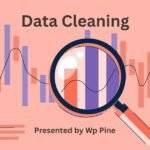PHP (Hypertext Preprocessor ) is a free, server-side, cross-platform, and executive scripting language that is intended for web development and associated with HTML. In this guideline, we are going to let you know the fundamental of working with PHP which is going to provide the preliminary information on the way to kicking off on the journey of becoming a PHP developer.
What is PHP?
PHP is a server-side programming language used mostly and can as well be a general purpose language. The server-side PHP script analyzes the input stream and generates the resultant stream sent back to the web browser in simplified format often an HTML document. This needs to be so realizing PHP as a great tool to use in developing more interactive and rich websites.
Why Learn PHP?
- Ease of Use: PHP is easily learnt even by a first time programmer, and contains a smooth gradient of difficulty level.
- Community Support: PHP enjoys good community support and this implies that it’s easy to find help or PHP resources.
- Compatibility: PHP is platform independent and it can work on every operating systems such as Windows, Linux, Unix, Mac OS and many others. Even though it does not supports some of the high-end databases it supports the majority of them.
- Integration: PHP code as mentioned before is very flexible and PHP can be easily integrated with HTML, CSS, and JavaScript. In addition to these, it can also be interfaced to many databases.
Setting Up Your PHP Environment
You should first set up a local development environment before writing any PHP code. The most common way to do that is to install a local server like XAMPP or WAMP.
Download and Install XAMPP/WAMP:
- XAMPP: Visit the official XAMPP website and download the installer.
- WAMP: Visit the official WAMP website and download the installer.
Starting the Server:
- Launch the control panel of XAMPP/WAMP.
- Start the Apache server (and MySQL if you need a database).
Creating Your First PHP File:
- Create a new file with a
.phpextension in thehtdocsdirectory (for XAMPP) orwwwdirectory (for WAMP). - Write your PHP code and save the file.
Basic PHP Syntax
PHP scripts are executed on the server and can be embedded in HTML. A PHP script starts with <?php and ends with ?>.
<?php
echo "Hello, World!";
?>Explanation:
<?phpstarts the PHP code.echois used to output text to the browser.?>ends the PHP code.
Variables and Data Types
Variables in PHP are used to store data and are prefixed with a $ sign.
<?php
$txt = "Hello, World!";
$number = 123;
$float = 12.34;
$boolean = true;
echo $txt;
?>Data Types:
- Strings: Sequence of characters enclosed in quotes. Example:
$txt = "Hello"; - Integers: Whole numbers. Example:
$number = 123; - Floats: Decimal numbers. Example:
$float = 12.34; - Booleans:
trueorfalse. Example:$boolean = true;
Data types are used to define that what type of data a variable can contain. It aids in standardizing the process of the operations performed for the data according to the type.
Operators
PHP supports various operators for performing operations on variables and values.
Arithmetic Operators:
Used for mathematical operations.
+(Addition)-(Subtraction)*(Multiplication)/(Division)%(Modulus)
Assignment Operators:
Used to assign values to variables.
=(Assignment)+=(Addition assignment)-=(Subtraction assignment)*=(Multiplication assignment)/=(Division assignment)%=(Modulus assignment)
Comparison Operators:
Used to compare two values.
==(Equal)!=(Not equal)>(Greater than)<(Less than)>=(Greater than or equal to)<=(Less than or equal to)
Logical Operators:
Used to combine conditional statements.
&&(And)||(Or)!(Not)
<?php
$a = 10;
$b = 20;
echo $a + $b; // Addition
echo $a * $b; // Multiplication
?>Conditional Statements
Conditional statements control the flow of the program based on conditions.
if Statement:
<?php
$a = 10;
if ($a > 5) {
echo "a is greater than 5";
}
?>Explanation: If statement analyzes a condition whether a value is greater than 5 ($a > 5). If the condition is true then flow of the control will move to the statement inside the if block.
if-else Statement:
<?php
$a = 10;
if ($a > 15) {
echo "a is greater than 15";
} else {
echo "a is not greater than 15";
}
?>Explanation: The if-else statement has another body of instructions to run in case the conditions are deceptive.
if-elseif-else Statement:
<?php
$a = 10;
if ($a > 15) {
echo "a is greater than 15";
} elseif ($a == 10) {
echo "a is 10";
} else {
echo "a is less than 10";
}
?>Explanation: The if-elseif-else control structure evaluates all the conditions but runs the first statement of the first true block of code that is available in its program or script.
Loops
Loops repeat a statement or a block of statements as long as the condition is true
while Loop
Repeat the programming code a number of times a given condition is met to true.
<?php
$x = 1;
while ($x <= 5) {
echo "The number is: $x <br>";
$x++;
}
?>Explanation: While loop used here checks the condition that is if the value of $x is less than or equal to 5. If this is true, the code inside the loop is implemented and $x is increased by 1 each time.
for Loop
A statement in programming that allows a certain block of code to be performed over and over again, for a set amount of times.
<?php
for ($x = 0; $x <= 10; $x++) {
echo "The number is: $x <br>";
}
?>Explanation: The for loop sets the value of a variable, in this case, $x = 0, evaluates a condition that the variable $x is less than or equal to 10 and then increases the value of $x by 1 each time the loop runs.
foreach Loop
Iterates over each element in an array.
<?php
$colors = array("red", "green", "blue", "yellow");
foreach ($colors as $color) {
echo "$color <br>";
}
?>Explanation: The foreach loop runs through each of the elements in the $colors array and the code in the loop runs for each of the elements.
Functions
Functions are reusable blocks of code that perform a specific task.
<?php
function greet($name) {
echo "Hello, $name!";
}
greet("John");
?>Explanation:
functionkeyword declares a function.greetis the name of the function.$nameis a parameter passed to the function.
Functions are said to be used in a way that code can be grouped neatly and these can be reused. It is a procedure implemented to create a block of code once and then to use it whenever required by passing different parameters to it.
Arrays
Arrays store multiple values in a single variable.
Indexed Arrays
Use numeric indexes to access elements.
<?php
$colors = array("red", "green", "blue");
echo $colors[0]; // Outputs "red"
?>Associative Arrays
Use named keys to access elements.
<?php
$age = array("Peter" => 35, "John" => 40, "Joe" => 25);
echo $age['Peter']; // Outputs "35"
?>Multidimensional Arrays
Contain one or more arrays.
<?php
$cars = array(
array("Volvo", 22, 18),
array("BMW", 15, 13),
array("Saab", 5, 2),
array("Land Rover", 17, 15)
);
echo $cars[0][0]; // Outputs "Volvo"
?>ctable draftHumanize moreCheck for AI
In other words, arrays give you a way to store and work with collections of information: either names, numbers, or having greater complexity.
Superglobals
Superglobals are built-in variables that are always available in all scopes.
- $_GET: Collects data sent in the URL.
- $_POST: Collects data from an HTML form.
- $_REQUEST: Collects data from both
$_GETand$_POST. - $_SERVER: Contains information about headers, paths, and script locations
Download and Setup Links
- XAMPP: Download XAMPP
- WAMP: Download WAMP
Additional Resources
Dive deeper into programming, practice with real datasets, and continue expanding your knowledge. Share this guide with others and leave your thoughts or questions in the comments
- Transform Your Skills with Python by Wppine
- Power of Reinforcement Learning by Wppine
- Top 10 Machine Learning Algorithms by Wppine
- Java for Beginners by Wppine