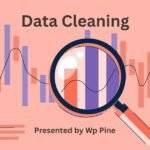PHP 8 has numerous additions and changes of features, performances, syntaxes, and much more than the previous versions, turning it into a much more desirable language. This piece analyses the major novelties that have been brought to PHP 8 to assist you in mastering and applying the current and new breakthroughs in contemporary PHP engineering
What is PHP?
Well, PHP stands for Hypertext Preprocessor and happens to be one of the most used server-side scripting languages in the sphere of web development. It can be embedded into HTML and is mainly used in processing dynamic content on websites, databases, session tracking, and even building e-commerce websites. The reason it excels is that it is simple and flexible, with hundreds of millions of sites training up the base
Why Upgrade to PHP 8?
Performance, readability, and overall development experience will see maximum differences with PHP 8. Be it maintaining legacy code or building new applications, while there are many advantages to upgrading one to PHP version 8, this includes:
- Performance Improvements: The most critical change, perhaps, in PHP 8 is the inclusion of a Just-In-Time compiler. This really improves performance, particularly on CPU-intensive tasks.
- Enhanced Syntax: New features of the language and improvements in syntax make the code more convergent, readable, and maintainable.
- Better Error Handling: More sophisticated error messages and debugging capabilities are available to enable the developer to identify and fix problems quickly.
- Modern Features: Advanced features like union types, named arguments, and attributes bring PHP to the level of modern programming languages.
Setting Up PHP 8
Before you begin using PHP 8, you need to download and install it in your development environment. Here is a quick way to set up PHP 8 on your system:
- Download PHP 8: Visit the official PHP website and download the appropriate version for your operating system.
- Install PHP 8:
- Windows: Use the installer to set up PHP 8, ensuring that you add PHP to your system PATH.
- macOS: Use Homebrew to install PHP 8 with the command
brew install php. - Linux: Use your package manager (e.g.,
aptfor Ubuntu) to install PHP 8 with the commandsudo apt install php8.0.
- Verify Installation: Run
php -vin your terminal to verify that PHP 8 is installed correctly.
Key Features of PHP 8
1. JIT Compiler
A Just-In-Time compiler is perhaps one of the features in PHP 8, improving performance by compiling parts of the code during runtime rather than before it actually runs
- How JIT Works: JIT compiler transforms the intermediate code, the opcodes, at runtime to native machine code directly executable by the CPU. This reduces interpretation, generally achieving better performance.
- Performance Gains: As this improves the performance for CPU-intensive tasks, a very appreciable impact may not be realized on traditional web applications with JIT. However, it might turn out to be useful for applications that perform complex calculations or data processing.
Example:
<?php
function factorial($n) {
if ($n <= 1) {
return 1;
}
return $n * factorial($n - 1);
}
echo factorial(5); // Outputs 120
?>In CPU-intensive operations like the factorial calculation, JIT can considerably speed up the execution time.
2. Union Types
Union types allow you to specify multiple types for a parameter, return value, or property. This feature enhances type safety and flexibility.
function processNumber(int|float $number): int|float {
return $number * 2;
}Explanation:
- The
processNumberfunction accepts either anintor afloatand returns either anintor afloat. - Union types provide better type checking and clearer documentation.
3. Named Arguments
Named arguments allow you to pass arguments to a function based on the parameter name, rather than the parameter position. This feature improves code readability and flexibility.
function createUser($name, $age, $gender) {
// function body
}
createUser(name: "John", age: 30, gender: "male");Explanation:
- Named arguments make it clear what each argument represents, reducing the chance of errors and enhancing code readability.
- They also allow you to skip optional parameters and pass only the necessary ones.
4. Attributes (Annotations)
PHP 8 introduces attributes, also known as annotations, which provide a way to add metadata to classes, methods, properties, and functions. Attributes are a powerful tool for frameworks and libraries.
#[Route('/home', methods: ['GET'])]
function home() {
// function body
}Explanation:
- The
#[Route]attribute adds metadata to thehomefunction, which can be used by routing libraries or frameworks. - Attributes provide a structured way to define metadata, improving the integration with frameworks and tools.
5. Match Expression
The match expression is a more powerful and flexible alternative to the switch statement. It supports returning values and does not require break statements.
$status = match($code) {
200, 201 => 'Success',
400 => 'Bad Request',
404 => 'Not Found',
default => 'Unknown status',
};Explanation:
- The
matchexpression evaluates$codeand returns the corresponding string. - It is more concise and less error-prone than a traditional switch statement, as it does not require breaks and supports returning values directly.
6. Constructor Property Promotion
Constructor property promotion simplifies the initialization of properties in a class constructor. It reduces boilerplate code and enhances readability.
class User {
public function __construct(
private string $name,
private int $age
) {}
}
$user = new User("John", 30);Explanation:
- The constructor automatically assigns the parameters to properties, eliminating the need for boilerplate code.
- This feature enhances code readability and reduces redundancy.
7. Nullsafe Operator
The nullsafe operator (?->) allows you to safely access properties and methods of an object that might be null. It prevents null reference errors and simplifies null checks.
$country = $user?->getAddress()?->getCountry();Explanation:
- The nullsafe operator ensures that if any part of the chain is null, the entire expression returns null.
- It simplifies the code by removing the need for multiple null checks.
8. Weak Maps
Weak maps provide a way to store objects without preventing their garbage collection. This is useful for implementing caching or storing metadata without affecting object lifetimes.
$cache = new WeakMap();
$object = new stdClass();
$cache[$object] = "cached data";
unset($object);
var_dump($cache);Explanation:
- The
WeakMapallows the$objectto be garbage collected, even though it is used as a key in the map. - This feature is useful for caching mechanisms where you do not want to prevent objects from being garbage collected.
9. New String Functions
PHP 8 introduces several new string functions that enhance string manipulation capabilities.
str_contains: Checks if a string contains a substring.
$result = str_contains("Hello, world!", "world"); // truestr_starts_with: Checks if a string starts with a substring.
$result = str_starts_with("Hello, world!", "Hello"); // truestr_ends_with: Checks if a string ends with a substring.
$result = str_ends_with("Hello, world!", "world!"); // trueExplanation:
- These functions provide more intuitive and readable ways to perform common string operations.
- They improve code clarity and reduce the need for complex string manipulation code.
10. Improvements in Error Handling
PHP 8 introduces improvements in error handling, including better error messages and enhanced debugging capabilities.
- Type Errors: PHP 8 provides more descriptive error messages for type errors, making it easier to debug issues related to type mismatches.
- Fatal Error: The error messages for fatal errors are more informative, helping developers understand and resolve issues more quickly.
Example:
function test(int $number) {
return $number;
}
test("string"); // TypeError: Argument 1 passed to test() must be of the type int, string givenExplanation:
- The improved error messages provide clear and actionable information about the type mismatch, making it easier to identify and fix issues.
11. Fibers
Fibers bring cooperative multitasking to PHP. They allow the creation of blocks of code that can be paused and resumed, which is useful for asynchronous programming.
Example:
$fiber = new Fiber(function () {
$value = Fiber::suspend('fiber');
echo "Value: $value";
});
$value = $fiber->start();
echo "Value from Fiber: $value";
$fiber->resume('resumed');Explanation:
- Fibers enable pausing and resuming of code blocks, allowing for more efficient handling of asynchronous tasks without blocking execution.
12. Static Return Type
PHP 8 allows the static return type, which indicates that the return value will be the same as the class in which the method is defined. This feature is particularly useful for fluent interfaces and method chaining.
class Example {
public function test(): static {
// method body
return $this;
}
}Explanation:
The static return type ensures the type of return is the same as the class in which this method exists, improving type safety and allowing one to chain methods.
Conclusion
PHP 8 is a new version of this language and each update is a step forward, as PHP 8 brings many improvements and new features. From JIT compiler and union types to the named arguments and the match expression, PHP 8 provides developers with fresh and useful instruments, to use. With the help of these new functionalities, you can produce cleaner, clearer, and cleaner PHP code. Welcome the new PHP horizon, and start discovering the functions of PHP 8 now!
Additional Resources
For further reading on Deep Learning best practices and tools, consider exploring the following resources:
- PHP Fundamentals by Wppine
- Master Python by Wppine