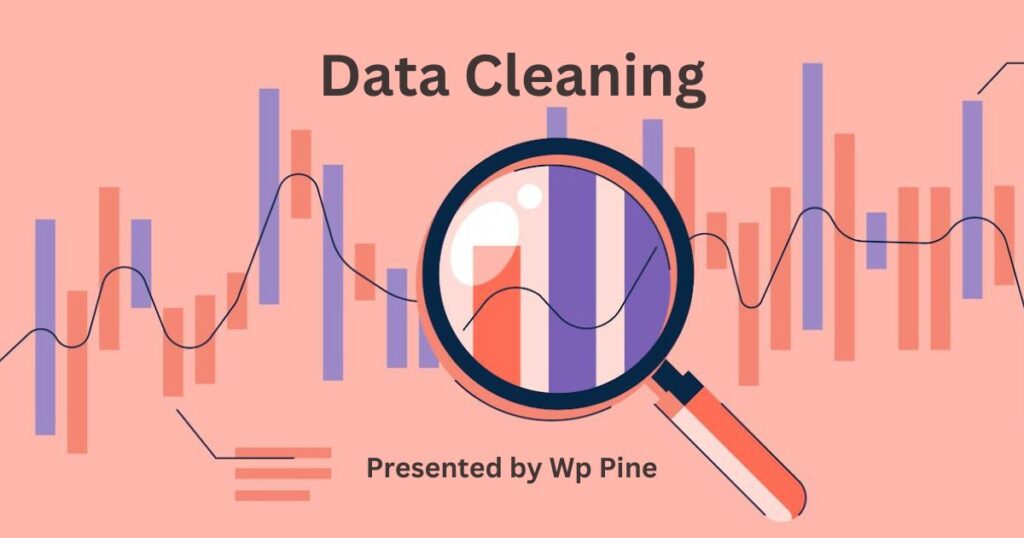It is worth noting that Data cleaning and preprocessing stand among the real beginnings of the data analysis workflow. Their goal is to bring assurance that the generated and used datasets are precise and stable so that insights can be derived from them. It will be the step-by-step instructions on how a novice should approach Data Cleaning and Preprocessing and the best technique and guidelines demonstrated in Python and Pandas. It is also subdivided into clear explanations of the technique and details examples that help in understanding the techniques for better use.
Why Data Cleaning and Preprocessing Matter
Acquisition flaws are common and may come in the form of missing values, outgrowths, or inconsistencies, which worsen the result of any analysis. Data cleaning and pre-processing are crucial in data quality enhancement, removal of bias, and provision of sound results that will be used for further analysis and modeling.
Essential Steps for Data Cleaning and Preprocessing
1. Handling Missing Data
Missing data is a common issue in datasets that needs careful handling:
import pandas as pd
# Example DataFrame with missing values
data = {'A': [1, 2, None, 4, 5],
'B': [None, 10, 20, 30, None]}
df = pd.DataFrame(data)
# Check for missing values
print(df.isnull())
# Drop rows with any missing values
df.dropna(inplace=True)
# Fill missing values with mean
df.fillna(df.mean(), inplace=True)
print(df)Explanation:
isnull(): Identifies where data is missing (Truefor missing,Falsefor present).dropna(): Removes rows with any missing values.fillna(): Fills missing values with the mean value of the column.
Missing data handling ensures that the results of analyses are not biased by incomplete information.
2. Handling Outliers
Outliers are data points significantly different from other observations:
# Example DataFrame with outliers
data = {'Value': [100, 200, 300, 400, 10000]}
df = pd.DataFrame(data)
# Detect and handle outliers using z-score
from scipy import stats
df['Value_zscore'] = stats.zscore(df['Value'])
df = df[(df['Value_zscore'] < 3)]
print(df)Explanation:
stats.zscore(): Computes the z-score of each value, indicating how many standard deviations it is from the mean.- Thresholding filtration based on the z-scores, such as less than 3, gets rid of most outliers that would skew analysis due to extreme values.
Being able to deal with missing and outlier values will enhance the robustness of analyses and their capacity for indicating typical trends within one’s data.
3. Data Formatting and Standardization
Ensuring data is in a consistent format and scale is crucial for analysis:
# Example DataFrame with mixed formats
data = {'Date': ['2023-01-01', '2023-02-01', '2023-03-01'],
'Revenue': ['$1000', '$2000', '$3000']}
df = pd.DataFrame(data)
# Convert date string to datetime format
df['Date'] = pd.to_datetime(df['Date'])
# Remove currency symbols and convert to numeric
df['Revenue'] = df['Revenue'].replace('[\$,]', '', regex=True).astype(float)
print(df)Explanation:
pd.to_datetime(): Converts date strings to datetime objects, enabling data-based analysis.replace()with regex removes currency symbols ($) from revenue values, converting them to numeric (float) for calculations.
Formatting and standardization imply that data is homogeneous and prepared for correct analysis across a number of varied metrics and time frames.
4. Handling Categorical Data
Dealing with categorical variables requires encoding for analysis purposes:
# Example DataFrame with categorical data
data = {'Category': ['A', 'B', 'A', 'C', 'B']}
df = pd.DataFrame(data)
# One-hot encoding
df_encoded = pd.get_dummies(df, prefix='Category')
print(df_encoded)Explanation:
pd.get_dummies(): Converts categorical variables into dummy variables (0s and 1s), creating new columns for each category.- One-hot encodings allow nominal data to be used for the fitting of machine learning models or statistical analyses, making categorical relations clear.
Conclusion
In turn, steps in data cleaning and preprocessing are two of the most important and mandatory primary steps since these make the necessary datasets solid and ready. If a beginner gets used to these basics, then chances are, he or she will be able to develop skills in English as a data analyst through different data sets in a better way.
Additional Considerations
For a deeper dive into data cleaning and preprocessing with Python and Pandas, consider exploring the following topics and resources. For a deeper dive into data cleaning and preprocessing with Python and Pandas, consider exploring the following topics and resources:
- Advanced Techniques: Some of them include, better methods of identifying outliers, handling of pattern variants of missing data, and better methods of imputing the missing data.
- Data Integration and Transformation: Combine different datasets, different methods of working with variables, and data preparation for individual analysis.
- Machine Learning Integration: The role of cleaned and pre-processed data and how it fits into the act of feeding into machine learning with the inclusion of feature engineering and selection.
Further Learning Resources
To expand your knowledge and skills in data cleaning and preprocessing, consider these resources:
- Python Data Science Handbook by Jake VanderPlas
- Pandas Documentation – Official documentation for Pandas library
- Data Cleaning and Preprocessing in Python – Real Python tutorial on data cleaning with NumPy and Pandas
- The Ultimate Guide to Data Visualization by Wppine
- Time Series Analysis Unveiled by Wppine
These resources offer detailed explanations, additional techniques, and practical examples to deepen your understanding and proficiency in data cleaning and preprocessing techniques using Python and Pandas.