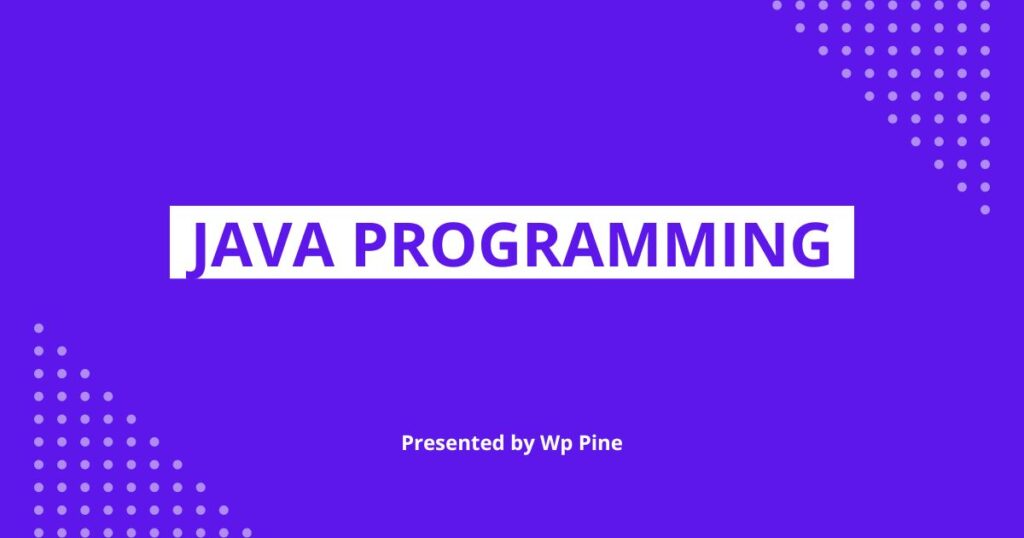Java is one of the most famous and commonly used programming languages on the planet. The portability, great performance for high workloads, and log sheet-sized ecosystem make this one of the top candidates for a set of applications from mobile apps to big enterprise systems.
For newcomers entering the tech sphere, learning Java unlocks a multitude of opportunities. Its versatility and broad acceptance ensure its significance in various fields, whether you are working on small projects or contributing to comprehensive enterprise solutions.
This article explores the fundamental concepts of Java, offering a strong foundation for beginners eager to start their programming journey. By grasping these essential principles, aspiring developers can take their initial step toward mastering one of the most influential languages in the tech industry.
1. What is Java?
Java is an object-oriented, class-based, and high-level programming language designed to reduce implementation dependencies as much as possible. Its fundamental characteristic makes it highly adaptable across platforms; hence, further bolstering its reputation as a solid and dependable language for developers.
Java was developed by Sun Microsystems, now owned by Oracle Corporation, and was first released in 1995, becoming one of the most important programming languages in the industry since then. One of its key capabilities is its “write once, run anywhere” capability. That is, Java programs after development can be easily executed on any machine with a Java Virtual Machine installed, thereby ensuring platform independence and hence wide compatibility.
In mobile applications and web development through to enterprise solutions via embedded systems, Java’s remarkable flexibility and scalability have made it a setter for powering myriad applications in diverse domains.
2. Setting Up the Environment
One should establish a proper development environment before starting with Java programming. This will include two main steps: a setup for the JDK and finally, the determination of which integrated development environment to use to streamline your coding process.
1. Install the Java Development Kit (JDK)
The JDK is a comprehensive software package that provides all the tools required to write, compile, and execute Java programs. To set it up:
- Download JDK: On the Oracle page, download the latest available version of the JDK with your System, either Windows, macOS or Linux.
- Installation Instructions: Run the installer and complete the on-screen install prompts. Add the installation path as an environment variable on the system so it’s easy to access from a command line-for example, add it as a PATH variable.
Once installed, verify the JDK install by opening a terminal or command prompt and running:
java -versionIf the installation is successful, the terminal will show the installed Java version.
2. Select and Install an Integrated Development Environment (IDE)
An IDE provides an easily accessible interface to make writing, compiling, and debugging of Java code far easier than coding in simple text editors. Really, it really does make someone do things faster and better.
Among the most used of them is:
- Eclipse: A wide and used IDE with all the tools for Java development.
- IntelliJ IDEA: Blessed with intelligent coding support and seamless integration, perfect for beginners and professionals alike.
- NetBeans: The powerful free IDE with a friendly face, minimal approach, and magnificent debugging tools.
Steps for selecting and installing an IDE
- Download: Go to the website of your chosen IDE and download the latest version compatible with your operating system.
- Install and Configure: You’ll need to complete the installation wizard. first launch of an IDE often requires you to connect it with the installed version of JDK to work properly.
With the JDK and your chosen IDE installed, you are now ready to start writing and executing Java programs.
2. Choose and Install an Integrated Development Environment (IDE)
An IDE provides a user-friendly interface that simplifies writing, compiling, and debugging Java code. While Java can be coded in simple text editors, using an IDE significantly enhances productivity and efficiency.
Some popular IDEs for Java include:
- Eclipse: A versatile and widely used IDE with excellent tools for Java development.
- IntelliJ IDEA: Known for its intelligent coding assistance and seamless integration features, perfect for both beginners and professionals.
- NetBeans: A robust and open-source IDE with a straightforward interface and excellent debugging tools.
Steps to Choose and Install an IDE:
- Download: Visit the official website of your chosen IDE and download the latest version compatible with your operating system.
- Install and Configure: Follow the installation wizard. Upon launching the IDE for the first time, you may need to link it with the installed JDK to ensure proper functioning.
3. Hello, World! Program
The “Hello, World!” program is a simple way to get familiar with the basic syntax of Java. Here is a step-by-step guide to writing your first Java program:
public class HelloWorld {
public static void main(String[] args) {
System.out.println("Hello, World!");
}
}- public class HelloWorld: This line declares a class named
HelloWorld. - public static void main(String[] args): This is the main method, which is the entry point of any Java application.
- System.out.println(“Hello, World!”): This line prints “Hello, World!” to the console.
4. Variables and Data Types
Variables are used to store data which can be in some way manipulated by the program. Based on the kinds of values that can be stored in them, Java has several data types that are divided into two kinds of types: primitive and non-primitive.
- Primitive Data Types: These include
int,byte,short,long,float,double,boolean, andchar. They are predefined by the language and named by a keyword. - Non-Primitive Data Types: These include classes, arrays, and interfaces. They are created by the programmer and are not defined by Java.
Example:
int number = 10; // Integer
double price = 19.99; // Double
char letter = 'A'; // Character
boolean isJavaFun = true; // Boolean5. Control Structures
Control structures manage the flow of a program. Java provides several control structures, including conditionals and loops.
If-Else Statement:
- Used for decision-making.
int score = 85;
if (score > 90) {
System.out.println("Excellent!");
} else if (score > 75) {
System.out.println("Good job!");
} else {
System.out.println("Keep trying!");
}Switch Statement:
- Used for selecting one of many code blocks to be executed.
int day = 3;
switch (day) {
case 1:
System.out.println("Monday");
break;
case 2:
System.out.println("Tuesday");
break;
case 3:
System.out.println("Wednesday");
break;
default:
System.out.println("Other day");
}For Loop
Used to iterate a part of the program several times.
for (int i = 0; i < 5; i++) {
System.out.println("Count: " + i);
}While Loop
- Repeats a block of code as long as a condition is true.
int i = 0;
while (i < 5) {
System.out.println("Count: " + i);
i++;
}6. Object-Oriented Programming (OOP)
Java is an object-oriented programming language, which means it uses objects to model real-world things. The four basic concepts of OOP are:
Encapsulation
- Bundling the data (variables) and code (methods) that operate on the data into a single unit called a class.
public class Car {
private String model;
private int year;
public Car(String model, int year) {
this.model = model;
this.year = year;
}
public void displayInfo() {
System.out.println("Model: " + model + ", Year: " + year);
}
}- Inheritance: Creating a new class from an existing class.
public class ElectricCar extends Car {
private int batteryCapacity;
public ElectricCar(String model, int year, int batteryCapacity) {
super(model, year);
this.batteryCapacity = batteryCapacity;
}
public void displayBatteryInfo() {
System.out.println("Battery Capacity: " + batteryCapacity + " kWh");
}
}- Polymorphism: Allowing one interface to be used for a general class of actions.
public class Animal {
public void makeSound() {
System.out.println("Animal sound");
}
}
public class Dog extends Animal {
@Override
public void makeSound() {
System.out.println("Bark");
}
}
public class Cat extends Animal {
@Override
public void makeSound() {
System.out.println("Meow");
}
}
public class TestPolymorphism {
public static void main(String[] args) {
Animal myDog = new Dog();
Animal myCat = new Cat();
myDog.makeSound();
myCat.makeSound();
}
}- Abstraction: Hiding complex implementation details and showing only the essential features of the object.
abstract class Animal {
public abstract void makeSound();
public void sleep() {
System.out.println("Sleeping...");
}
}
public class Dog extends Animal {
@Override
public void makeSound() {
System.out.println("Bark");
}
}7. Exception Handling
Exceptions are events that disrupt the normal flow of a program. Java provides a robust mechanism to handle exceptions, ensuring the program can recover from unexpected conditions.
Try-Catch Block
- Used to handle exceptions.
try {
int[] numbers = {1, 2, 3};
System.out.println(numbers[10]);
} catch (ArrayIndexOutOfBoundsException e) {
System.out.println("Array index is out of bounds!");
}Finally Block
- Executes code after try-catch, regardless of whether an exception occurred.
try {
int result = 10 / 0;
} catch (ArithmeticException e) {
System.out.println("Cannot divide by zero!");
} finally {
System.out.println("This will always be executed.");
}8. Java Collections Framework
The Java Collections Framework provides a set of classes and interfaces to store and manipulate groups of data as a single unit, known as a collection.
List
- Ordered collection that allows duplicates.
import java.util.ArrayList;
import java.util.List;
public class TestList {
public static void main(String[] args) {
List<String> list = new ArrayList<>();
list.add("Apple");
list.add("Banana");
list.add("Orange");
for (String fruit : list) {
System.out.println(fruit);
}
}
}Set
- Unordered collection that does not allow duplicates.
import java.util.HashSet;
import java.util.Set;
public class TestSet {
public static void main(String[] args) {
Set<String> set = new HashSet<>();
set.add("Apple");
set.add("Banana");
set.add("Orange");
set.add("Apple"); // Duplicate, will not be added
for (String fruit : set) {
System.out.println(fruit);
}
}
}Map
- Collection of key-value pairs.
import java.util.HashMap;
import java.util.Map;
public class TestMap {
public static void main(String[] args) {
Map<Integer, String> map = new HashMap<>();
map.put(1, "Apple");
map.put(2, "Banana");
map.put(3, "Orange");
for (Map.Entry<Integer, String> entry : map.entrySet()) {
System.out.println("Key: " + entry.getKey() + ", Value: " + entry.getValue());
}
}
}9. File I/O
Java provides the java.io package to handle input and output operations. This includes reading from and writing to files.
Reading from a File
import java.io.BufferedReader;
import java.io.FileReader;
import java.io.IOException;
public class ReadFile {
public static void main(String[] args) {
try (BufferedReader br = new BufferedReader(new FileReader("example.txt"))) {
String line;
while ((line = br.readLine()) != null) {
System.out.println(line);
}
} catch (IOException e) {
e.printStackTrace();
}
}
}Writing to a File
import java.io.BufferedWriter;
import java.io.FileWriter;
import java.io
.IOException;
public class WriteFile {
public static void main(String[] args) {
try (BufferedWriter bw = new BufferedWriter(new FileWriter("example.txt"))) {
bw.write("Hello, World!");
} catch (IOException e) {
e.printStackTrace();
}
}
}Key Outcomes
Java is an efficient, versatile programming language and good for developing applications in various fields or sectors. So, whether it’s web development, mobile applications, or enterprise systems, it has practical tools and capabilities to create robust, scalable solutions.
To begin as a Java developer, getting started from the very basics becomes very important. To start, this will include setting up your development environment, writing simple programs on how variables work and control structures, to name but a few. Another crucial concept that Java developers need to understand includes object-oriented programming—these are the building blocks for most Java development. For someone to advance in the language, really a good understanding of object-oriented programming (OOP), concepts such as classes, inheritance, and polymorphism is very important.
Further Reading and Resources
Books
- “Head First Java (2nd Edition) by Kathy Sierra and Bert Bates“: A beginner-friendly book that uses engaging visuals and examples to explain Java concepts.
- “Effective Java by Joshua Bloch“: A must-read for intermediate to advanced programmers, offering best practices and patterns.
- “Java: The Complete Reference by Herbert Schildt“: Comprehensive and detailed, this book is an excellent resource for beginners and experienced developers alike.
- “Java Concurrency in Practice by Brian Goetz“: Focuses on threading and concurrency, crucial for building modern, efficient Java applications.
- “Clean Code by Robert C. Martin“: Not Java-specific, but teaches essential principles of writing maintainable code.
Courses and Online Platforms
- Codecademy: Learn Java – An interactive way to learn Java, focusing on hands-on coding exercises.
- Coursera: Object-Oriented Programming in Java (Duke University) – Comprehensive courses taught by university professors.
- Udemy: Java Programming Masterclass – A detailed course designed for both beginners and intermediates.
- edX: Java Fundamentals by Microsoft – A free course with options for certification.
- Pluralsight Java Path – Offers curated paths for learning Java systematically.
Community and Forums
- Stack Overflow Java Questions
Engage with the developer community to solve complex problems. - r/Java
A Reddit community dedicated to Java programming discussions and tips. - Java User Groups (JUGs)
Local and online groups for connecting with Java professionals.
For further reading on Java best practices and tools, consider exploring the following resources:
- Java From W3school
- Learn Spring Boot and Java EE Frameworks: Java Frameworks Face-Off: Spring Boot vs Java EE – What You Need to Know
- Learn How Multithreading works in java: Mastering Multithreading in Java: Your Ultimate Guide to Concurrency
- Learn How APIs work in Java with Spring Boot: Mastering RESTful APIs: Java and Spring Boot in Action