In the digital age, membership websites have become a powerful platform for creators, educators, and businesses. These help in generating consistent revenue, developing communities, and providing exclusive content. Whether you’re a coach, course creator, or running a dedicated community, a WordPress membership site can be the gateway to your continued growth and engagement.
Why WordPress Subscription Sites Matter in 2024:
- Recurring Revenue: Membership models provide a steady income stream through recurring payments.
- Community Building: Foster a sense of belonging and loyalty among your audience.
- Exclusive Content: Offer premium content that adds value and differentiates your site from competitors.
- Engagement: Increase user engagement through interactive features and personalized experiences.
WordPress is an ideal platform for creating membership sites because it offers flexibility, an extensive plugin ecosystem, and a user-friendly interface. In this comprehensive guide, we’ll show you step-by-step how to create a successful WordPress membership site.
What is a Membership Site?
WordPress Membership site is a website which restricts some specific content or features only to registered members who pay a fee. These sites range from simple subscription-based blogs to more complex platforms that offer courses, resources, and community interactions.
Types of Membership Sites:
- subscription-based: Members pay a recurring fee (monthly or annually) to access content. Examples include online courses, premium articles, and exclusive videos.
- Pay-Per-View: Members pay separately for each piece of content. This model is mostly seen in video streaming services.
- Free with Premium Upgrades: Basic access is free, but members can access additional features or content by upgrading to premium plans.
Why Choose WordPress for Your Membership Site?
- Flexibility: Customize your site to meet specific needs with thousands of themes and plugins.
- Ease of Use: User-friendly interface that doesn’t require extensive technical knowledge.
- Scalability: Easily scale your membership site as your audience grows.
- Community Support: A large community of developers and users who can provide support and resources.
Key Features of a Successful Membership Site
To create a successful membership site, it is important to include features that enhance the user experience, streamline management, and ensure security. These are some essential features that a WordPress membership site should have:
- User Registration and Login:
- Simplified Signup Process: Ensure that signing up is quick and straightforward to reduce barriers to entry.
- Social Login Integration: Allow users to register using their social media accounts for convenience.
- WordPress Content Restriction:
- Tiered Access Levels: Create different WordPress membership levels with varying access to content.
- Content Dripping: Release content to members gradually to keep them engaged over time.
- Subscription Management:
- Flexible Plans: Offer multiple subscription plans to cater to different user needs.
- Automated Billing: Ensure seamless recurring payments with minimal manual intervention.
- Payment Gateways:
- Secure Payment Processing: Integrate reliable and secure payment gateways like PayPal, Stripe, and Authorize.net.
- Multiple Payment Options: Offer various payment methods to accommodate different preferences.
- Community Features:
- Forums and Discussion Boards: Encourage interaction and community building among members.
- Member Directories: Allow members to connect and network with each other.
- Email Marketing Integration:
- Automated Emails: Send welcome emails, reminders, and newsletters to keep members informed and engaged.
- Segmentation: Tailor your email campaigns based on member behavior and preferences.
- Analytics and Reporting:
- Member Activity Tracking: Monitor how members interact with your content.
- Revenue Reports: Track your earnings and understand your financial performance.
- Security Features:
- SSL Certificates: Ensure all data transmission is encrypted.
- Anti-Spam Measures: Protect your site from spam registrations and malicious attacks.
Incorporating these features will enhance the functionality of your WordPress membership site and provide a seamless and enjoyable experience for your members.
Best WordPress Membership Plugins
Choosing the right membership plugins is crucial for effectively building and managing your membership site. Below are some of the top plugins available in 2024, each with unique features to suit different needs.
1. MemberPress
MemberPress is a robust and feature-rich membership plugin for WordPress, known for its ease of use and powerful functionalities. It is suitable for creating subscription-based sites, which have multiple membership levels.
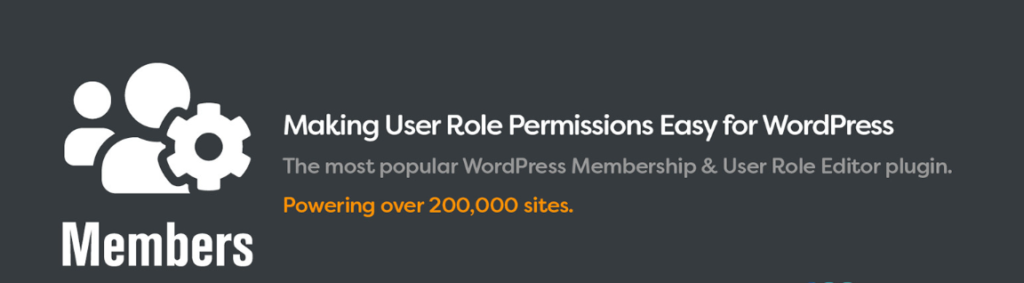
Key Features:
- Drag-and-Drop Form Builder: Easily create custom registration and login forms.
- Content Access Rules: Restrict access to posts, pages, categories, tags, and custom post types.
- Payment Integration: Supports major payment gateways like PayPal, Stripe, and Authorize.net.
- Automated Billing: Handle recurring payments and automatic renewals.
- Coupon Codes: Create and manage discount codes to attract new members.
Pros:
- User-friendly interface
- Comprehensive documentation and support
- Integration with popular plugins like WooCommerce and BuddyPress
Cons:
- Higher pricing compared to some competitors
- Limited design customization without additional themes
Pricing: Starts at $179/year.
2. Restrict Content Pro
Restrict Content Pro is a lightweight but powerful membership plugin that provides essential features to manage a membership site. This is ideal for those who want a straightforward solution without unnecessary complexity.

Key Features:
- Multiple Membership Levels: Create unlimited membership tiers with different access permissions.
- Payment Gateway Support: Integrates with Stripe, PayPal, Braintree, and more.
- Content Restriction: Restrict access to specific content based on membership level.
- Member Management: Comprehensive member management dashboard with detailed reports.
- Developer Friendly: Extensive hooks and APIs for custom integrations.
Pros:
- Simple and intuitive setup
- Affordable pricing
- Strong focus on security and performance
Cons:
- Fewer built-in features compared to some other plugins
- Limited design customization options
Pricing: Starts at $99/year.
3. WooCommerce Memberships
WooCommerce membership integrates seamlessly with WooCommerce, so it’s an excellent choice for eCommerce-based membership sites. This allows you to create membership plans that are linked to product purchases.

Key Features:
- Product Integration: Link membership plans to WooCommerce products for easy selling.
- Content Restriction: Restrict access to posts, pages, and custom content based on membership.
- Membership Perks: Offer discounts, free shipping, and other perks to members.
- Automatic Memberships: Grant memberships upon product purchase.
- Flexible Pricing Options: Create one-time or recurring payment plans.
Pros:
- Deep integration with WooCommerce ecosystem
- Highly customizable with various extensions
- Strong support and regular updates
Cons:
- Requires WooCommerce for full functionality
- Can become expensive with additional extensions
Pricing: Starts at $199/year.
4. LearnDash
LearnDash is a premium learning management system (LMS) plugin that is perfect for membership sites that focus on online courses and educational content.

Key Features:
- Course Builder: Create comprehensive courses with lessons, quizzes, and assignments.
- Membership Integration: Seamlessly integrate with membership plugins like MemberPress.
- Content Dripping: Schedule course content to be released over time.
- Gamification: Add badges, certificates, and points to enhance user engagement.
- Advanced Reporting: Detailed insights into user progress and course performance.
Pros:
- Excellent for educational and course-based membership sites
- Highly customizable with extensive integrations
- Strong community and support
Cons:
- Higher learning curve for beginners
- Premium pricing may not suit all budgets
Pricing: Starts at $199/year.
5. Paid Memberships Pro
Paid Memberships Pro is a versatile and comprehensive membership plugin that caters to the needs of every type of membership site. It offers a good balance between functionality and ease of use.
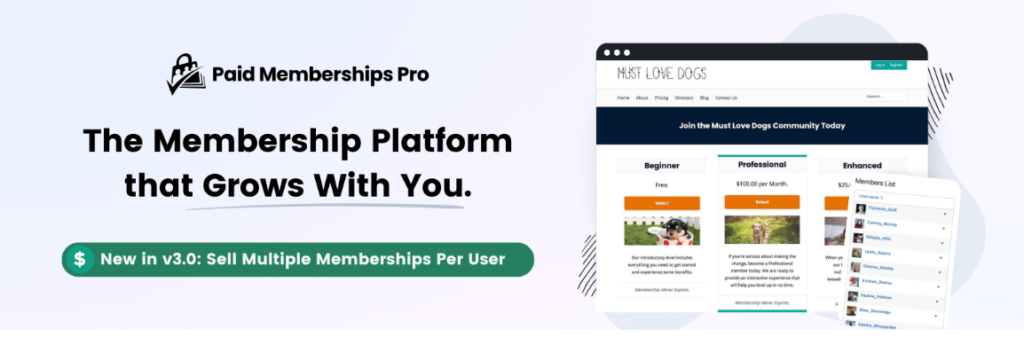
Key Features:
- Unlimited Membership Levels: Create as many membership tiers as you need.
- Payment Gateway Support: Integrates with Stripe, PayPal, Authorize.net, and more.
- Content Restriction: Control access to posts, pages, and custom content types.
- Member Management: Detailed member profiles and management tools.
- Extensible: Wide range of add-ons for enhanced functionality.
Pros:
- Free version available with essential features
- Highly customizable with numerous add-ons
- Strong support and active development
Cons:
- Advanced features require paid add-ons
- Interface can be overwhelming for beginners
Pricing: Free core plugin; premium plans start at $297/year.
Comparison Table
| Plugin | Ease of Use | Key Features | Payment Integration | Unique Feature | Pricing |
|---|---|---|---|---|---|
| MemberPress | 5/5 | Content Restriction, Automated Billing | PayPal, Stripe, Authorize.net | Conversational Forms | $179/year |
| Restrict Content Pro | 4.5/5 | Multiple Membership Levels, Member Management | Stripe, PayPal, Braintree | Developer Friendly | $99/year |
| WooCommerce Memberships | 4.5/5 | Product Integration, Membership Perks | WooCommerce-compatible gateways | Deep WooCommerce Integration | $199/year |
| LearnDash | 4/5 | Course Builder, Content Dripping | Stripe, PayPal, 2Checkout | Gamification and Certificates | $199/year |
| Paid Memberships Pro | 4/5 | Unlimited Membership Levels, Extensible | Stripe, PayPal, Authorize.net | Free Core Plugin with Add-ons | Free/$297/year |
Step-by-Step Guide to Building Your WordPress Membership Site
There are several steps involved in creating a WordPress membership site, such as choosing the right hosting and configuring the Best membership plugins for WordPress. By following this comprehensive guide you can set up your site efficiently.
Step 1: Choose Your Hosting and Domain Name
Why Good Hosting Matters:
- Performance: Fast and reliable hosting ensures your site loads quickly, providing a better user experience.
- Security: Quality hosts offer robust security features to protect your membership site from threats.
- Scalability: As your membership base grows, your hosting should be able to handle increased traffic and data.
Recommended Hosting Providers:
- SiteGround: Known for excellent customer support and performance.
- Bluehost: Officially recommended by WordPress with easy integration.
- WP Engine: Premium-managed WordPress hosting with advanced security and speed features.
Choosing a Domain Name:
- Relevance: Choose a name that reflects your niche or the purpose of your membership site.
- Memorability: Ensure it’s easy to remember and spell.
- SEO-Friendly: Incorporate relevant keywords if possible to boost SEO.
Step 2: Install WordPress
Installation Methods:
- One-Click Install: Most hosting providers offer one-click WordPress installation through their control panel.
- Manual Installation: Download WordPress from wordpress.org, upload it to your hosting server, and follow the installation instructions.
Basic Configuration:
- Set Up Permalinks: Go to Settings > Permalinks and choose an SEO-friendly structure like “Post name.”
- Install Essential Plugins: Start with basic plugins to Protect content with WordPress, SEO, and performance (e.g., Wordfence, Yoast SEO, WP Super Cache).
Step 3: Install and Configure Your Membership Plugin
Choosing the Right Plugin: Select a plugin that aligns with your site’s needs. For example, if you’re focusing on online courses, LearnDash might be ideal. For general membership functionalities, MemberPress or Restrict Content Pro are excellent choices.
Installation Steps:
- Navigate to Plugins > Add New.
- Search for Your Chosen Plugin: For premium plugins, you may need to upload the plugin file.
- Install and Activate: Click “Install” and then “Activate.”
Basic Configuration:
- Set Up Payment Gateways: Configure your payment options under the plugin settings.
- Create Membership Levels: Define different tiers with varying access permissions.
- Customize Registration Forms: Tailor the signup process to collect necessary information from members.
Step 4: Set Up Membership Levels
Defining Membership Tiers:
- Basic: Free or low-cost access with limited content.
- Premium: Paid access with full content and additional benefits.
- VIP: Highest tier with exclusive perks like one-on-one support or special content.
Configuring Membership Levels:
- Go to Plugin Settings > Membership Levels.
- Create New Levels: Define the name, price, billing cycle, and access permissions for each level.
- Set Up Access Rules: Specify which content is accessible to each membership level.
Best Practices:
- Clear Differentiation: Ensure each tier offers distinct value to encourage upgrades.
- Pricing Strategy: Price your memberships competitively based on the value provided and your target audience.
Step 5: Create Members-Only Content
Types of Exclusive Content:
- Articles and Blog Posts: In-depth guides, tutorials, and resources.
- Videos and Webinars: Educational videos, live webinars, and recorded sessions.
- Downloadable Resources: E-books, templates, and toolkits.
- Community Forums: Interactive spaces for members to discuss and collaborate.
Creating and Restricting Content:
- Create Content: Develop high-quality content that adds value to your members.
- Restrict Access: Use your membership plugin to restrict access based on membership levels.
- Example with MemberPress: When editing a page or post, scroll down to the MemberPress section and select the membership levels that can access the content.
Content Dripping:
- Scheduled Releases: Gradually release content to keep members engaged over time.
- Plugin Integration: Most membership plugins support content dripping. Configure it under the content settings of your plugin.
Step 6: Set Up Payment Gateways
Choosing a WordPress paywall or Payment Gateway:
- Stripe: Popular for its ease of use and support for recurring payments.
- PayPal: Widely recognized and trusted by users.
- Authorize.net: Offers advanced fraud protection and supports multiple payment methods.
Configuring Payment Gateways:
- Go to Plugin Settings > Payment Gateways.
- Select Your Gateway: Choose from the available options.
- Enter API Credentials: Obtain API keys from your payment provider and enter them into the plugin settings.
- Test Transactions: Perform test transactions to ensure everything is working correctly before going live.
Handling Recurring Payments:
- Subscription Plans: Ensure your payment gateway supports recurring billing for seamless subscription management.
- Automated Renewals: Set up automated renewals to reduce manual intervention and ensure continuous membership access.
Step 7: Customize the User Experience
Customizing Member Dashboard:
- Personalized Welcome Messages: Greet members with a personalized message upon login.
- Navigation: Ensure easy access to member-only content and account settings.
- Profile Management: Allow members to update their information and preferences.
Design Customizations:
- Themes: Choose a responsive and membership-friendly WordPress theme. Some popular options include Astra, Divi, and OceanWP.
- Page Builders: Use page builders like Elementor or Beaver Builder to design custom layouts for your membership pages.
- Custom CSS: Add custom styles to match your branding and enhance the visual appeal.
Login and Registration Pages:
- Branded Forms: Customize registration and login forms to align with your site’s branding.
- User-Friendly Design: Ensure forms are easy to use and accessible on all devices.
Example: With MemberPress, you can create a custom login page by navigating to MemberPress > Pages and customizing the login template provided.
How to Manage Your Membership Site
Managing a membership site effectively ensures member satisfaction, retention, and growth. Here are some essential management practices that are necessary for your WordPress membership site:
Content Dripping
What is Content Dripping? Content dripping, or content pacing, is a practice in which content is gradually released to subscribers over a specified period. This keeps members engaged and encourages them to stay subscribed for longer.
Benefits:
- Increased Engagement: Keeps members coming back for new content.
- Prevents Overwhelm: Avoids overwhelming members with too much content at once.
- Encourages Consistent Usage: Promotes regular site visits and ongoing interaction.
How to Implement Content Dripping:
- Set a Schedule: Decide the frequency at which you want to release new content (e.g., weekly, monthly).
- Configure Plugin Settings: Most membership plugins, like MemberPress or LearnDash, have built-in options for content dripping.
- Example with LearnDash: Go to the course settings and enable content dripping by setting specific dates or intervals for each lesson release.
- Organize Content: Structure your content into modules, lessons, or chapters that can be released sequentially.
Analytics and Reporting
Importance of Analytics: Tracking member activity and site performance helps you understand how members are interacting with your content, identify popular features, and uncover areas for improvement.
Key Metrics to Track:
- Member Growth: Monitor the number of new members joining your site over time.
- Churn Rate: Track how many members cancel their subscriptions.
- Engagement Levels: Measure how frequently members access content, participate in forums, or engage with community features.
- Revenue: Analyze your earnings from membership fees, upsells, and other revenue streams.
- Conversion Rates: Understand how well your marketing efforts are converting visitors into members.
Tools for Analytics:
- Google Analytics: Track overall site performance and member behavior.
- Plugin-Specific Reports: Utilize built-in reporting features of your membership plugin for detailed insights.
- Example with MemberPress: Access reports on sales, membership levels, and member activities directly from the dashboard.
- Heatmaps: Tools like Hotjar can provide visual insights into how members interact with your site.
Handling Member Support
Providing Excellent Support: Good support is crucial to maintaining member satisfaction and retention. Addressing issues promptly and effectively can enhance the overall member experience.
Support Strategies:
- Help Desk or Ticket System: Implement a support system where members can submit queries and track their status.
- Recommended Plugins: Zendesk, Help Scout, or Awesome Support.
- Knowledge Base: Create a comprehensive FAQ and documentation section to help members find answers independently.
- Recommended Plugins: Heroic Knowledge Base, BetterDocs.
- Live Chat: Offer real-time support through live chat for immediate assistance.
- Recommended Plugins: LiveChat, Tawk.to Live Chat.
- Community Forums: Allow members to help each other by fostering a supportive community.
- Recommended Plugins: bbPress, BuddyPress.
Best Practices:
- Responsive Support: Ensure that support requests are addressed promptly.
- Clear Communication: Keep members informed about updates, changes, and responses to their queries.
- Feedback Mechanism: Encourage members to provide feedback to continuously improve your site and services.
Tips for Growing Your WordPress Membership Site
Scaling your WordPress membership site requires strategic marketing, continuous engagement, and delivering consistent value to members. Here are some effective strategies that can help you grow your membership base:
Membership site marketing strategies
Search Engine Optimization (SEO):
- Optimize Content: Use your focus and related keywords to create SEO-friendly content that ranks well on search engines.
- On-Page SEO: Optimize meta titles, descriptions, and headers for better visibility.
- Link Building: Acquire backlinks from reputable sites to boost your site’s authority.
Social Media Marketing:
- Promote Content: Share your exclusive content snippets on social media platforms to attract potential members.
- Engage with Followers: Build relationships with your audience through regular interactions and updates.
- Use Paid Ads: Run targeted ads on platforms like Facebook, Instagram, and LinkedIn to reach a broader audience.
Email Marketing:
- Build an Email List: Collect email addresses through lead magnets like free e-books or webinars.
- Automated Campaigns: Set up automated email sequences to nurture leads and convert them into members.
- Personalized Emails: Tailor your email content based on member preferences and behaviors.
Content Marketing:
- Blogging: Regularly publish high-quality blog posts that address your audience’s pain points and interests.
- Guest Posting: Write guest posts on popular blogs in your niche to increase visibility and attract new members.
- Webinars and Live Events: Host webinars and live events to showcase your expertise and engage with potential members.
Offering Trials and Discounts
Free Trials:
- Attract New Members: Offer a limited-time free trial to allow potential members to experience your site’s value before committing.
- Set Trial Limits: Define what content or features are accessible during the trial period to encourage upgrades.
Discounts and Promotions:
- Launch Discounts: Provide special discounts during the launch phase and to incentivize early sign-ups.
- Seasonal Promotions: Run promotions during holidays or special events to boost membership numbers.
- Referral Discounts: Encourage existing members to refer new members by offering discounts or rewards.
Creating a Sense of Urgency:
- Limited-Time Offers: Use countdown timers and limited-time discounts to encourage immediate sign-ups.
- Exclusive Bonuses: Offer exclusive bonuses or content for members who join within a specific timeframe.
Engage Community For WordPress Membership Site
Foster a Sense of Belonging:
- Interactive Features: Implement forums, discussion boards, and social groups to encourage member interaction.
- Regular Updates: Keep your community informed with regular updates, newsletters, and announcements.
- Member Recognition: Highlight active members through shout-outs, badges, or featured their profiles on homepage with a dedicated section.
Host Events and Webinars:
- Live Q&A Sessions: Host live Q&A sessions to engage with your members directly and address their queries.
- Workshops and Training: Offer workshops and training sessions to provide additional value to your members.
- Exclusive Events: Organize exclusive events for members to build a strong sense of community and loyalty.
Encourage Feedback and Participation:
- Surveys and Polls: Regularly collect feedback through surveys and polls to understand member needs and preferences.
- Member Contributions: Allow members to contribute content, such as guest blog posts or forum topics, to increase engagement.
- Incentivize Participation: Offer rewards or recognition for active participation and contributions.
Common Challenges and How to Overcome Them
Creating and managing a WordPress membership site comes with its own challenges. Here are some common obstacles and strategies to overcome them:
Technical Issues
Potential Technical Problems:
- Plugin Conflicts: Compatibility issues between different plugins can cause functionality problems.
- Site Performance: High traffic and large membership databases can slow down your site.
- Security Vulnerabilities: Membership sites are prime targets for hackers and spammers.
Solutions:
- Regular Updates: Keep WordPress core, themes, and plugins updated to the latest versions to ensure compatibility and security.
- Quality Hosting: Choose a reliable hosting provider that can handle your site’s traffic and performance needs.
- Backup Solutions: Implement regular backups using plugins like UpdraftPlus or BackupBuddy to prevent data loss.
- Security Plugins: Use security plugins like Wordfence or Sucuri to protect your site from threats.
- Optimize Performance: Utilize caching plugins like, WP Super Cache, optimize images, and consider using a Content Delivery Network (CDN) like Cloudflare.
Member Retention
Challenges with Retention:
- Churn Rate: High member cancellation rates can hinder growth.
- Engagement Drops: Members may lose interest if the content appear may stale or irrelevant.
- Value Perception: Members will not renew their subscriptions if they do not see enough value at renewal.
Strategies to Improve Retention:
- Consistent Content Updates: Regularly add fresh and valuable content to keep members engaged.
- Personalization: Content and communication will be tailored to the individual member’s preferences and behaviors.
- Community Building: Build a strong community where members feel connected and supported.
- Exclusive Benefits: Continuously offer new perks, discounts, and exclusive content to enhance the value.
- Feedback Implementation: Act on member feedback to improve the site and address their needs effectively.
Scaling Your WordPress Membership Site
Challenges with Scaling:
- Handling Increased Traffic: More members mean more server resources are needed.
- Managing Larger Databases: As your membership grows, managing a larger user base becomes more complex.
- Maintaining Quality: As the site scales, it is important to ensure consistent quality of content and user experience.
Solutions:
- Upgrade Hosting: Move to a more powerful hosting plan or switch to a scalable cloud hosting provider like Amazon Web Services (AWS) or Google Cloud Platform (GCP).
- Database Optimization: Optimize your WordPress database by using plugins like WP-Optimize so that larger volumes of data can be handled efficiently.
- Automate Processes: Use automation tools for tasks like email marketing, content scheduling, and member management to reduce manual workload.
- Hire Help: As your site grows, consider hiring additional support staff or using freelancers to manage increased demands.
- Maintain Quality Control: Strict content and user experience standards are implemented to ensure consistency and satisfaction across your expanding membership base.
Conclusion
Building a WordPress membership site is a strategic way to build a loyal community, offer exclusive value, and generate recurring revenue. Following the steps outlined in this guide choosing the right hosting and domain, installing and configuring the membership plugin, creating valuable content, and implementing effective management and growth strategies, you can build a successful membership platform that meets your goals. Meet and exceed your members’ expectations.
Take Action Today:
- Start Building membership site WordPress: Start by selecting a membership plugin that aligns with your needs and begin setting up your site.
- Customize and Optimize: Tailor your site’s design and functionalities so that your members get the best possible experience.
- Engage and Grow: Expand your membership base by continuously engaging with your community, offering valuable content, and implementing growth strategies.
With dedication and the right tools, your WordPress membership site can thrive and be a cornerstone of your online presence into 2024 and beyond.
FAQs
1. What are the essential plugins for building a membership site on WordPress? Essential plugins include a membership plugin like MemberPress or Restrict Content Pro, a payment gateway like Stripe or PayPal, a security plugin like Wordfence, and a backup plugin like UpdraftPlus. Also, consider using a page builder like Elementor for custom designs.
2. Can I create a membership site for free on WordPress? Obviously Yes, you can create a basic membership site using free plugins like Paid Memberships Pro or the free version Restrict Content. But, for advanced features and better support, premium membership plugins are recommended.
3. How do I secure my WordPress membership site? To secure your site, use strong passwords, implement SSL certificates, use security plugins like Wordfence or Sucuri, keep WordPress and all plugins up to date, and regularly back up your site.
4. What WordPress payment gateways are compatible with WordPress membership plugins? Most of the times membership plugins support major payment gateways like Stripe, PayPal, Authorize.net, and Braintree. Make sure your chosen plugin supports your preferred payment gateway.
5. How can I increase member engagement on my membership site? To drive engagement, update content regularly, foster community through forums or social features, host live events or webinars, personalize member experiences, and actively seek and implement member’s feedback.
6. Is it necessary to use a specific theme for a membership site? While not required, using a membership-friendly theme can simplify design and functionality. Themes like Astra, Divi, and OceanWP are highly customizable and compatible with popular membership plugins.
7. How do I handle member cancellations and refunds? Set clear refund policies and manage cancellations and refunds using your membership plugin’s built-in tools. Ensure that your payment gateway is configured to handle these types of transactions seamlessly.
10. What are some common mistakes to avoid when building a membership site? Common mistakes include choosing the wrong plugin, neglecting or ignoring site security, offering unclear membership levels, not providing valuable content, and not engaging with the community. To avoid these, plan carefully, prioritize the security, and continuously deliver value to your members.
8. Can I integrate email marketing with my WordPress membership site? Well Yes, most membership plugins integrate seamlessly with email marketing services like Mailchimp, ConvertKit, and ActiveCampaign. By using these types of plugins you can automate email sequences and manage your email campaigns effectively.
9. How do I choose the right membership plugins for my needs? Factors like ease of use, key features, payment gateway support, pricing, scalability, and customer support should be considered. Evaluate different plugins according to your specific requirements and budget.
10. What are some common mistakes to avoid when building a membership site? Common mistakes include choosing the wrong plugin, neglecting or ignoring site security, offering unclear membership levels, not providing valuable content, and not engaging with the community. To avoid these, plan carefully, prioritize the security, and continuously deliver value to your members.
Additional Resources
Find some more WordPress membership site plugins and other WordPress theme customization tips and SEO optimization resources.
- 7 Best WordPress Plugins For Forms by Wppine
- Best SEO Plugins for WordPress in 2024 by Wppine
- 13 Best WordPress Themes for Agencies by Wppine
- 10 Free Newspaper Themes For WordPress by Wppine
- 10 Free Themes For Blogging by Wppine

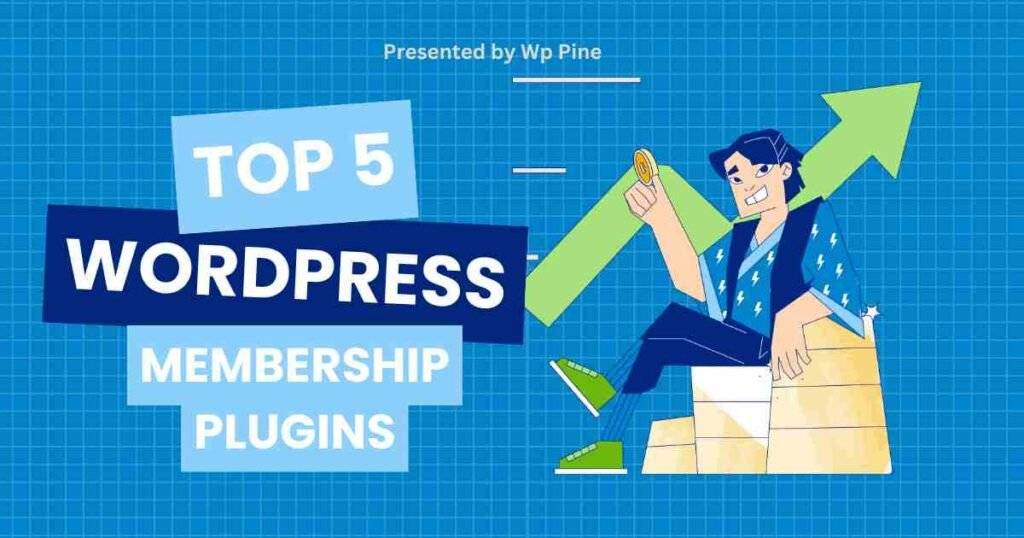


Pingback: 7 Best WordPress Plugins For Forms - Best Options For 2024
Pingback: 5 Best SEO Plugins for WordPress in 2024 - Rank Your Website
Pingback: 13 Best And Free WordPress Themes for Agencies in 2024
Pingback: 10 Best Free Newspaper Themes for WordPress - WP Pine
Pingback: 7 Best WordPress Themes for Restaurants - WP Pine
Pingback: Top 10 Free WordPress Themes For Blogging - WP Pine
Pingback: 15 ways to Speed Up WordPress Theme for Better Performance
Pingback: Getting Started with the WordPress - Guide For New Users
Pingback: Learn WordPress Ai Integration in 2024 - A Complete Overview
Pingback: 13 Best AI Plugins for WordPress in 2025 - WP Pine
Pingback: Find the Best Web Hosting: Expert Reviews and Tips