Nowadays AI (Artificial Intelligence) is making its mark everywhere, and WordPress websites are also no different from this trend. By using Best AI Plugins for WordPress, you can give a new dimension to your website. AI technology can make your WordPress site smarter and more efficient, and these plugins can greatly improve your website’s performance, user experience, and content management.
Benefits of AI Integration:
- Advanced Features: AI-driven chatbots and virtual assistants answer your users’ questions instantly and provide 24/7 customer support. This increases user satisfaction and engagement.
- Content Management: AI tools help in automated content generation, recommendations, and SEO optimization. This makes your content more relevant and engaging, and users get personalized content according to their interests.
- Performance Enhancement: AI-powered analytics tools provide valuable insights by analyzing your website’s traffic patterns and user behavior. These insights help you make better decisions, which ultimately boosts the performance of your website.
So if you want to take your WordPress site to the next level, it is very important to consider the Best AI Plugins for WordPress. These plugins provide intelligent features and efficient management solutions to your site, making your website stand out in today’s competitive digital environment.
Top 13 Best Ai Plugins For WordPress
1. Elementor Pro
Elementor Pro is a powerful page builder plugin that comes with AI-powered design features. This plugin provides you with a drag-and-drop interface, so you can easily design stunning and responsive pages.
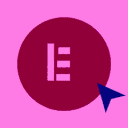
Features:
- AI-driven design suggestions
- Advanced widgets and templates
- Real-time editing and preview
- Customizable headers and footers
Benefits:
- Fast and intuitive page-building
- High customization options
- Improved user experience with AI suggestions
- No coding is required for complex designs
Best For:
Website designers and developers who want a high-quality, custom design without coding.
2. WP-Chatbot
WP-Chatbot is an AI-powered chatbot plugin that integrates with Facebook Messenger. It adds live chat functionality to your website, which handles user queries efficiently.

Features:
- AI-driven responses for common questions
- 24/7 customer support
- Integration with Facebook Messenger
- Customizable chatbot appearances
Benefits:
- Instant responses to user inquiries
- Enhanced customer service
- Increased user engagement
- Easy setup and integration
Best For:
Businesses that want to provide 24/7 support to their customers and want messenger integration.
3. WordLift
WordLift is an AI-powered content optimization plugin that provides content suggestions and automatic tagging. This helps in enhancing SEO and user engagement.

Features:
- AI-driven content recommendations
- Automatic tagging and categorization
- Schema markup for better SEO
- Content analysis and optimization
Benefits:
- Improved SEO performance
- Higher user engagement
- Automated content management
- Better content organization
Best For:
Content creators and marketers who want to automate SEO and content optimization.
4. Automated Insights
Automated Insights is a data-driven content generation tool that creates personalized and relevant content using AI algorithms. This tool publishes engaging blog posts and product descriptions on your website.

Features:
- AI-generated content based on data
- Customizable content templates
- Automated content updates
- Integration with various data sources
Benefits:
- Time-saving content creation
- High-quality and relevant content
- Better content personalization
- Increased website engagement
Best For:
Businesses and bloggers who want automated content generation and data-driven insights.
5. MonsterInsights
MonsterInsights is an AI-powered analytics plugin that analyzes your website’s traffic patterns and user behavior. This plugin provides valuable insights that help you optimize your marketing strategies.

Features:
- AI-driven analytics and reports
- User behavior tracking
- Traffic source analysis
- Real-time data updates
Benefits:
- Better understanding of user behavior
- Optimized marketing strategies
- Improved website performance
- Easy integration with Google Analytics
Best For:
Site owners and marketers who want website analytics and user behavior insights.
6. Smush Image Compression and Optimization
Smush is an AI-powered image optimization plugin that compresses and optimizes images. This plugin improves the loading speed of the website and enhances the user experience.

Features:
- AI-driven image compression
- Automatic image optimization
- Bulk image smushing
- Image resizing and scaling
Benefits:
- Faster website loading times
- Improved site performance
- Better user experience
- Reduced image file sizes
Best For:
Website owners and bloggers who want to improve website speed and image quality.
7. Adobe Sensei
Adobe Sensei is an AI-powered tool that provides automatic image tagging and video content analysis. This tool simplifies media management and enhances content visibility.

Features:
- AI-driven image tagging
- Video content analysis
- Media quality enhancement
- Integration with Adobe products
Benefits:
- Simplified media management
- Enhanced media content quality
- Improved content visibility
- Easy tagging and categorization
Best For:
Photographers and content creators who want to efficiently manage and optimize media content.
8. Akismet
Akismet is an AI-powered spam filtering plugin that filters comments and contact form submissions. This plugin automatically detects and blocks spam and malicious content.

Features:
- AI-driven spam detection
- Automatic comment filtering
- Real-time spam protection
- Detailed spam reports
Benefits:
- Reduced spam comments
- Enhanced site security
- Improved user experience
- Easy setup and management
Best For:
Website owners who want spam protection and content moderation.
9. ChatBot for WordPress
ChatBot for WordPress is an AI-driven chatbot plugin that automates customer interactions. This plugin is used for 24/7 support and lead generation.

Features:
- AI-powered conversational abilities
- Customizable chatbot workflows
- Integration with CRM systems
- Automated lead generation
Benefits:
- Increased customer support efficiency
- Enhanced lead generation
- Personalized user interactions
- Easy integration with existing systems
Best For:
Businesses that want automated customer support and lead generation.
10. RankMath
RankMath is an AI-powered SEO plugin that helps in on-page SEO and content optimization. This plugin provides automated SEO recommendations and analysis.

Features:
- AI-driven SEO recommendations
- Content analysis and optimization
- Schema markup integration
- Automated SEO audits
Benefits:
- Improved search engine rankings
- Better content visibility
- Enhanced SEO performance
- Easy implementation of SEO best practices
Best For:
So specialists and website owners who want to automate on-page saving and content optimization.
11. WPBakery Page Builder
WPBakery Page Builder is a drag-and-drop page builder that comes with AI-driven design features. This plugin helps in customizing website design and layout.

Features:
- AI-driven design suggestions
- Drag-and-drop page building
- Pre-designed templates and blocks
- Customizable layout options
Benefits:
- Easy and fast page building
- High customization options
- Improved user experience with AI suggestions
- No coding skills required
Best For:
Designers and developers who want advanced page-building features and customizations.
12. Yoast SEO
Yoast SEO is an AI-powered SEO plugin that optimizes website content and SEO settings. This plugin provides content analysis, keyword optimization, and readability improvements.

Features:
- AI-driven content analysis
- Keyword optimization
- Readability improvements
- Automated SEO recommendations
Benefits:
- Enhanced search engine visibility
- Better content optimization
- Improved readability and engagement
- Easy implementation of SEO best practices
Best For:
Content creators and CO specialists who want to enhance website efficiency and content optimization.
13. HubSpot for WordPress
HubSpot is an AI-powered marketing plugin that provides CRM and marketing automation tools. This plugin helps in lead generation, email marketing, and customer relationship management.

Features:
- AI-driven CRM and marketing automation
- Lead generation and management
- Email marketing integration
- Customer analytics and reporting
Benefits:
- Improved lead generation and management
- Enhanced email marketing campaigns
- Better customer relationship management
- Comprehensive marketing analytics
Best For:
Businesses and marketers who want advanced engagement and marketing automation solutions.
Summarizing Table of Best Ai Plugins For WordPress
Here’s a table summarizing the Best AI Plugins for WordPress, including their descriptions, features, benefits, and who they are best suited for:
| Plugin Name | Description | Key Features | Best For |
|---|---|---|---|
| Elementor Pro | Powerful page builder for WordPress with AI-driven design suggestions. | Drag-and-drop editor, templates, AI-driven design options, responsive design. | Web designers and developers seeking flexibility. |
| WP-Chatbot | Chatbot plugin for integrating Facebook Messenger on your WordPress site, offering AI-powered live chat. | AI chat, Facebook Messenger integration, 24/7 customer support, instant responses. | Websites that need customer support and lead capture. |
| WordLift | AI-powered SEO plugin that helps organize content using linked data and boosts search engine visibility. | AI content analysis, internal linking, structured data, SEO optimization. | Content-heavy websites focused on SEO. |
| Automated Insights | Automatically generates natural-language summaries of your website data. | AI-driven content generation, personalized reports, real-time data analysis. | Blogs and news sites needing dynamic content. |
| MonsterInsights | AI-based Google Analytics plugin that simplifies data analysis and performance tracking. | Traffic reports, behavior analysis, SEO recommendations, real-time insights. | Data-driven marketers and site owners. |
| Smush Image Compression and Optimization | Compresses and optimizes images for faster site performance using AI algorithms. | AI image optimization, lazy loading, lossless compression, bulk image optimization. | Sites requiring image-heavy content without speed loss. |
| Adobe Sensei | AI-powered tool for automating media content such as image tagging and video analysis. | Automatic image tagging, video content analysis, AI-powered design recommendations. | Media-rich websites and eCommerce stores. |
| Akismet | AI spam protection plugin that filters out unwanted comments and spam submissions. | AI spam detection, comment moderation, real-time filtering. | Blogs and websites with heavy user interaction. |
| ChatBot for WordPress | AI-driven chatbot plugin for automating customer support and engagement. | AI chat engine, live support, automated responses, lead generation. | Businesses seeking 24/7 customer interaction. |
| RankMath | SEO plugin powered by AI, offering keyword suggestions, ranking tracking, and content optimization. | AI keyword suggestions, on-page SEO analysis, schema support, real-time SEO score. | SEO-focused website owners and content creators. |
| WPBakery Page Builder | Drag-and-drop page builder plugin with AI suggestions to create professional web pages quickly. | AI-driven templates, frontend and backend editors, custom elements, responsive design. | Designers building complex WordPress layouts. |
| Yoast SEO | Popular SEO plugin with AI assistance to optimize content, readability, and meta tags. | AI readability analysis, keyword optimization, content insights, schema integration. | Bloggers and businesses aiming to improve SEO ranking. |
| HubSpot for WordPress | CRM and marketing plugin with AI for lead generation, email automation, and analytics. | AI-driven forms, chatbots, email automation, analytics, and CRM integration. | Businesses looking to enhance marketing and CRM efforts. |
Benefits of using Best Ai Plugins For WordPress
1. User Experience Enhance Karna
With AI plugins you can greatly improve the user experience of your WordPress site. For example, with AI-driven chatbots and personalization tools, you can provide a customized and engaging experience to every user.
How It Works:
AI plugins like WP-Chatbot and ChatBot for WordPress, handle user queries instantly, provide 24/7 support, and give personalized responses. This gives users a better experience and they can spend more time on the website.
Benefits:
- Instant Responses: Chatbots provide instant responses to users, which solve their queries quickly.
- Personalized Content: AI algorithms show content to users according to their preferences, which increases engagement.
- Better Navigation: AI-driven tools simplify website navigation, which enhances the user experience.
2. Efficiency Increase Karna
AI plugins help in boosting efficiency. These plugins automate repetitive tasks, reducing manual effort and increasing productivity.
How It Works:
Plugins like Smush Image Compression and Automated Insights automatically compress images and generate content based on data. This makes the work of content management and website optimization easier.
Benefits:
- Time-Saving: By automating repetitive tasks, you save time and can focus on more important tasks.
- Reduced Manual Work: Manual efforts are reduced, which improves overall operational efficiency.
- Increased Productivity: Automated tasks increase productivity and streamline workflow.
3. SEO Improve Karna
AI plugins for WordPress are also helpful in enhancing SEO. These plugins provide automatic SEO recommendations and optimization, which improve the search engine rankings of your website.
How It Works:
Plugins like Yoast SEO and RankMath provide AI-driven SEO recommendations and content analysis. These plugins offer features like keyword optimization, readability improvements, and schema markup, which enhance SEO.
Benefits:
- Better Search Rankings: Automated SEO recommendations improve search engine rankings.
- Optimized Content: AI-driven content analysis makes content SEO-friendly.
- Increased Visibility: Improved SEO increases the visibility of the website on search engine results pages (SERPs).
4. Advanced Analytics Provide Karna
These Ai plugins provide advanced analytics and insights that help analyze your website performance and user behavior.
How It Works:
Plugins like MonsterInsights and Adobe Sensei generate detailed analytics and user behavior reports using AI algorithms. These insights help you track and improve your website performance.
Benefits:
- Detailed Reports: AI-powered analytics provide detailed reports and insights that help you understand your website performance.
- Informed Decisions: With accurate data analysis you can take better decisions which enhance website performance.
- Enhanced Strategy: With advanced analytics you can optimize your marketing and content strategies.
By using AI plugins you can fully leverage the benefits of Best AI Plugins for WordPress. These plugins enhance your user experience, increase efficiency, improve SEO, and provide advanced analytics. With all these you can take your WordPress site to the next level, and provide better service and experience to your users.
How to Choose the Best AI Plugins for WordPress
Choosing the best AI plugins for your WordPress site is a crucial step that can enhance the functionality and performance of your website. True AI plugins can make your site more efficient and user-friendly. Here we will discuss how you can choose the Best AI Plugins for WordPress so that you can get optimal solutions as per your business and user needs.
1. Identify Your Objectives
In the first step, you will have to clear your objectives. You have to understand what you want to achieve by using plugins.
Considerations:
- User Experience Enhancement: Do you want to improve the user experience? If yes, then look at AI chatbots and personalization tools.
- Content Automation: Do you want to automate content creation and management? So, content generation plugins will be best for you.
- Advanced Analytics: If you want deep insights and analytics, consider AI analytics plugins.
2. Evaluate Plugin Features
It is important to evaluate the features of each plugin so that you know whether it is suitable for your needs or not.
Key Features to Check:
- Functionality: What is the core functionality of the plugin? Does it fulfill your specific needs?
- Customization Options: Can the plugin be customized? This gives you the option to make adjustments according to your specific requirements.
- Integration: How does the plugin integrate with your existing WordPress setup? Smooth integration is essential.
3. Check Compatibility
You should also check the compatibility of the plugin with your WordPress theme and other plugins.
Considerations:
- WordPress Version: Is the plugin compatible with your WordPress version?
- Theme Compatibility: Does the plugin work properly with your current theme?
- Other Plugins: Does this plugin create conflicts with your existing plugins?
4. Review User Feedback
It is also important to look at user reviews and ratings of the plugin. This feedback gives you insights about the performance and reliability of the plugin.
Steps:
- Read Reviews: Read the feedback from users and check if there are any common issues.
- Check Ratings: Those plugins with higher ratings are more reliable and effective.
5. Evaluate Support and Documentation
The support and documentation of the plugin provider is also important. Good support will help you resolve issues while using the plugin.
Considerations:
- Support Options: What type of support does the provider offer? (Live chat, email, phone, etc.)
- Documentation: What detailed documentation and tutorials are available?
6. Compare Pricing
Pricing is also an important factor. You have to see whether the cost of the plugin is within your budget or not.
Considerations:
- Free vs Paid: Is the plugin free or paid? Free plugins often come with limited features, while paid ones offer more advanced functionalities.
- Subscription Models: Some plugins are subscription-based. Let’s see what the cost of annual or monthly plans is.
7. Test the Plugin
If possible, test the demo version or trial version of the plugin. This allows you to evaluate the plugin’s functionalities and performance in a real-world scenario.
Steps:
- Install Demo: Install the demo version of the plugin to see if it fulfills your needs.
- Evaluate Performance: Evaluate the performance of the plugin and see how smoothly it runs.
Choosing the Best AI Plugins for WordPress requires a systematic approach. Clearing your objectives, evaluating plugin features, checking compatibility, looking at user feedback, assessing support and documentation, comparing pricing, and testing plugins – all these steps ensure that you choose the best AI plugins. Which is most effective for your WordPress site? This approach will ensure that your selected plugins will enhance your website and meet your needs efficiently.
Further you can read the whole process of Integration of plugins with WordPress (WordPress AI Integration Made Easy)
Conclusion
In today’s digital landscape, integrating AI into your WordPress site is no longer a luxury but a necessity. The right AI tools can significantly enhance the functionality, efficiency, and user experience of your website. Throughout this article, we’ve explored the Best AI Plugins for WordPress, delving into how they can transform your site by offering advanced features, improved content management, and actionable insights.
In conclusion, Best AI Plugins for WordPress are powerful tools that can transform your website into a more dynamic, efficient, and engaging platform. By harnessing the potential of AI, you can stay ahead in the competitive digital space, offering a better experience for your users and achieving your business goals more effectively. Embrace these AI tools to unlock new possibilities and elevate your WordPress site to new heights.
Additional Resources
Find some more about WordPress Ai Integration or Best Ai Plugins For WordPress, plugins and other WordPress theme customization tips and SEO optimization resources.
- WordPress AI Integration Made Easy
- How to Build a WordPress Membership site in 2024
- 7 Best WordPress Plugins For Forms
- Best SEO Plugins for WordPress in 2024
- 13 Best WordPress Themes for Agencies
- 10 Free Newspaper Themes For WordPress
- 10 Free Themes For Blogging
- 7 Best WordPress Themes for Restaurants
- 15 Ways to Speed Up WordPress Theme
- WordPress Essential Guide for New Users




Pingback: Learn How To Use Leonardo Ai To Generate Powerful Images