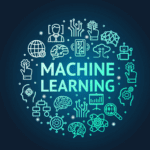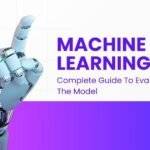Ever wondered how to unlock the full potential of machine learning? TensorFlow is your gateway to building powerful and efficient models. Whether you’re a newbie or a seasoned pro, mastering TensorFlow can elevate your machine learning projects. Let’s dive into how you can start building models with TensorFlow.
Introduction to TensorFlow
What is TensorFlow?
TensorFlow is an open-source library developed by Google for machine learning and deep learning projects. It’s designed to make building models with TensorFlow straightforward and scalable. From academic research to production systems, TensorFlow supports a wide range of applications.
Why Use TensorFlow?
TensorFlow is known for its flexibility and robust ecosystem. It offers a suite of tools for building models with TensorFlow that cater to different needs. Whether you need a high-performance computing framework or a simple API for rapid prototyping, TensorFlow has got you covered.
Setting Up TensorFlow
Installation
Getting Started with Installation
To start building models with TensorFlow, you first need to install it. Use pip to install TensorFlow with:
pip install tensorflowEnsure your Python version and other dependencies are compatible. For a clean setup, create a virtual environment:
python -m venv myenv
source myenv/bin/activate
pip install tensorflowChecking Your Installation
Verify TensorFlow installation with:
import tensorflow as tf
print(tf.__version__)You should see the TensorFlow version number, confirming a successful setup.
Configuration
Setting Up Your Environment
Configure your environment by setting environment variables if needed. This step ensures that TensorFlow runs smoothly on your system.
Testing the Setup
Run a simple TensorFlow script to ensure everything is working. This helps avoid common setup issues.
Building Models with TensorFlow
Data Preparation
Loading Data
The first step in building models with TensorFlow is loading your data. Use TensorFlow datasets for easy access:
import tensorflow as tf
(train_images, train_labels), (test_images, test_labels) = tf.keras.datasets.mnist.load_data()Preprocessing Data
Normalize your data to make it suitable for training. For instance, scale images to values between 0 and 1:
train_images, test_images = train_images / 255.0, test_images / 255.0Data Augmentation
Augment your data to improve model robustness. Techniques include rotations, flips, and shifts.
Defining Model Architecture
Using tf.keras
The tf.keras API simplifies defining models. Start with a basic neural network:
model = tf.keras.Sequential([
tf.keras.layers.Flatten(input_shape=(28, 28)),
tf.keras.layers.Dense(128, activation='relu'),
tf.keras.layers.Dense(10)
])Sequential vs. Functional API
For more complex models, use the Functional API to define custom architectures.
Custom Models
Create custom models using tf.keras.Model to handle specific requirements.
Compiling the Model
Choosing Optimizers
Select an optimizer like Adam for efficient training:
model.compile(optimizer='adam',
loss=tf.keras.losses.SparseCategoricalCrossentropy(from_logits=True),
metrics=['accuracy'])Setting Learning Rates
Adjust the learning rate to control the training process.
Training the Model
Fitting the Model
Train your model using:
history = model.fit(train_images, train_labels, epochs=5, validation_split=0.2)Monitoring Progress
Use callbacks such as TensorBoard to monitor training and avoid overfitting.
Epochs and Batch Size
Choose the number of epochs and batch size based on your dataset size and model complexity.
Evaluating and Tuning Models
Model Evaluation
Assessment Metrics
Evaluate model performance using metrics like accuracy, precision, and recall:Among the features that can be used to test the model on how effective it is can be the accuracy, the precision and the recall.
test_loss, test_acc = model.evaluate(test_images, test_labels, verbose=2)
print(f'Test accuracy: {test_acc}')Error Analysis
Analyze errors to understand where the model needs improvement.
Hyperparameter Tuning
Automated Tuning
Use tools like Keras Tuner to automate the search for optimal hyperparameters.
Manual Tuning
Adjust hyperparameters manually to fine-tune model performance.
Cross-Validation
K-Fold Cross-Validation
Implement k-fold cross-validation to ensure your model generalizes well across different subsets of data.
Leave-One-Out Cross-Validation
Use leave-one-out cross-validation for small datasets to maximize training data usage.
Advanced Topics
Transfer Learning
Using Pre-trained Models
Leverage pre-trained models for transfer learning to save time and resources:
base_model = tf.keras.applications.MobileNetV2(weights='imagenet', include_top=False)Fine-Tuning
Tune pre-trained models up in your DT and increase the efficiency of the program.
Model Optimization
Quantization
Reduce the model size and improve inference speed using quantization techniques.
Pruning
Prune unnecessary weights from your model to make it more efficient.
Custom Layers and Models
Custom Loss Functions
Define custom loss functions to address specific needs in your projects.
Dynamic Computation Graphs
Explore TensorFlow’s support for dynamic computation graphs to handle more complex scenarios.
Model Deployment
Exporting Models
Saving Models
Save your trained models for deployment:
model.save('my_model.h5')Model Formats
Choose between formats like SavedModel and HDF5 based on your deployment needs.
Serving Models
TensorFlow Serving
Use TensorFlow Serving to deploy models in production environments efficiently.
API Integration
Integrate served models with web or mobile applications through APIs.
Deployment Options
TensorFlow Lite
Deploy models on mobile and edge devices with TensorFlow Lite for efficient on-device inference.
TensorFlow.js
Run models directly in the browser using TensorFlow.js for interactive web applications.
Conclusion
Building Models with TensorFlow is a powerful way to harness the capabilities of machine learning. From setup to deployment, TensorFlow provides tools and flexibility for every stage of model development.
Ready to start your journey with TensorFlow? Follow these steps to build robust models and deploy them effectively.
Additional Resources
Dive deeper into these TensorFlow, practice with real datasets, and continue expanding your knowledge. Share this guide with others and leave your thoughts or questions in the comments!
Explore TensorFlow’s official documentation and tutorials for further learning.
- Learn the Power of Reinforcement Learning
- Complete Guide to Evaluate the Machine Learning Model
- Machine Learning Vs Meta Learning Explained
- 10 Best Tools for Data Scientists: Streamlining Your Workflow
- 15 Best Tools For Data Scientist and Technologies of 2024